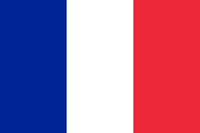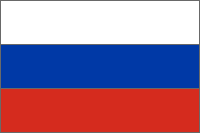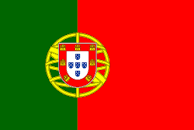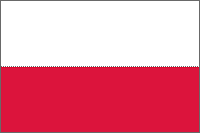Cinema 4D vs Blender: Choosing the Right 3D Software
In the realm of 3D modeling and animation, Cinema 4D and Blender stand out as favored tools among artists and designers. Each platform has distinct advantages and dedicated communities, making them appropriate for varied project types and user preferences. This article delves into the essential features, ease of use, and practical applications of Cinema 4D and Blender to assist you in determining the best software for your 3D creative endeavors.
Cinema 4D: ease of use and industry integration
Developed by Maxon, Cinema 4D is acclaimed for its straightforward interface, robust toolset, and flawless integration with industry-standard tools such as Adobe After Effects. It is especially popular within the fields of motion graphics, visual effects, and product visualization.
Key features:
- User-friendly interface: cinema 4D is known for its intuitive and well-organized interface that helps new users get up to speed quickly.
- Powerful MoGraph tools: the MoGraph module is particularly powerful for creating complex animations and motion graphics with procedural techniques.
- Advanced rendering options: cinema 4D comes with built-in rendering engines like Redshift, providing high-quality visuals.
- Tight Adobe integration: seamless workflow with Adobe After Effects and Illustrator, making it highly suitable for those who work heavily within the Adobe ecosystem.
Blender: open source and community-driven
Blender is an open-source 3D software that offers a comprehensive suite of tools for modeling, animation, simulation, rendering, and video editing. It is developed by the Blender Foundation and maintained by a massive community of developers and artists.
Key features:
- Cost: being open-source, Blender is available for free, making it highly accessible to students, hobbyists, and startups.
- Robust toolset: includes everything from sculpting tools to video editing capabilities and a built-in game engine.
- Regular updates: the active community behind Blender regularly updates its features and capabilities, often incorporating cutting-edge technology and innovations from its users.
- Versatility: Blender is used for a wide range of applications from animation and VFX to game development, architectural visualizations, and more.
Comparison of workflow and learning curve
Blender is an open-source 3D software that offers a comprehensive suite of tools for modeling, animation, simulation, rendering, and video editing. It is developed by the Blender Foundation and maintained by a massive community of developers and artists.
Cinema 4D:
- Cinema 4D’s workflow is streamlined, which is ideal for artists who need to produce results quickly without a steep learning curve. It’s particularly good for designers who already have some background in graphic design or video editing.
- The learning curve is generally considered to be less steep compared to Blender, thanks in part to its intuitive interface and well-organized layout.
Blender:
- Blender's workflow can seem less intuitive to new users, and it comes with a steeper learning curve due to its vast array of features and less standardized UI.
- However, once mastered, Blender offers a very powerful and flexible environment that can be customized to suit a wide array of project needs.
Application in industry
Cinema 4D is often the go-to choice in broadcast and film for motion graphics due to its robust set of tools specifically designed for motion designers. Its ease of use and integration with other industry-standard software make it a preferred choice for professionals working under tight deadlines.
Blender has seen a surge in its adoption in professional environments due to its zero cost and powerful capabilities. It's used in indie game development, feature films, and visual effects. It is also increasingly being adopted by educational institutions teaching 3D modeling and animation.
Choosing between Cinema 4D and Blender often comes down to specific project needs, budget constraints, and personal preference in workflow. Cinema 4D offers a more streamlined, industry-integrated toolset that is easy to learn, making it ideal for motion graphics and quick turnarounds in commercial projects. Blender, on the other hand, offers a no-cost yet highly powerful solution for a variety of 3D tasks, suitable for users who are willing to climb a steeper learning curve for a more flexible and expansive toolset.
Both platforms have robust communities and extensive learning resources, so the decision should also consider future needs and potential growth in the type of projects anticipated.
Using TurboRender's services, which support both Cinema 4D and Blender, offers unique benefits for a wide range of creative projects. This dual compatibility means that whether you're crafting detailed motion graphics and visualizations in Cinema 4D or utilizing the robust, open-source toolset of Blender for 3D modeling, animation, or VFX, TurboRender can handle your projects with efficiency and ease. By choosing TurboRender, you leverage a service that understands and optimizes the specific strengths of each software package, ensuring that your renders are not only fast but also of the highest quality.
Related Posts



Render Your Artwork Online
 Easy setup
Easy setup  24/7 tech support
24/7 tech support