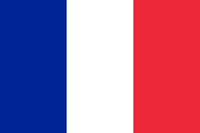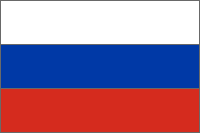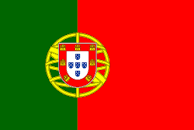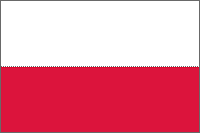New Features
Changes in May'20
Posted 5 years ago by TurboRender
- Added a warning to the task creation page with a request to rename the camera / composition if the camera / composition name has an incorrect format.
- Added warning about 500 frames limit for demo users on the task creation page.
- Added endless scrolling in the task list
- Improved display of the package list in the modal window.
- Added the ability to load scenes without packing into the archive.
- Added display of render progress as a percentage for Corona tasks.
- New conditions have been added to the conditions for automatic server restart.
- Introduced the ability to render in video for all products except Maya. When creating a task, you need to specify a single frame range (for example: 1-100) and poke the "render video" switch.
- Enabled task write-off when stopped.
- Autosave of render results is implemented for 3Ds Max and Corona. The picture will appear in the results subfolder named “autosave”. You can view it through the button “view results”. Autosave occurs every 10 minutes.
- Added the ability to create a task from an already created successful task.
- A button “create a similar task” has been added to the task menu, an icon for creating a similar task has been added to the task manager on the right in the panel.
- When pressed, the scene of the old task is analyzed if the scene file still exists.
- Implemented launch of all cameras for 3ds max at once. If the client has selected 3 cameras in the task, after creating the task, he will have 3 tasks in the task manager, each with its own camera.
- Redesigned calculator - improved layout and text
And:
- Fixed a bug with downloading results, the file name of which contains special characters. There was a mistake in the archive with pluses in the name.
- Fixed a bug of writing off extra funds when stopping a task with frame-by-frame write-off.
- Fixed a bug of inconsistency of the displayed value.
- Fixed demo exit bug when result remained with watermarks.
- Fixed a bug when modal windows were overlapped by tooltips.
- Fixed a bug when the calculator did not re-open after specifying a large number of frames in it.
We are waiting for any feedback from you at manager@turborender.com

TurboRender
We try to become the best online rendering service on the market
Related Posts

Blog
In the realm of 3D modeling and animation, Cinema 4D and Blender stand out as favored tools ...
Read more

Blog
3ds Max is a powerhouse in the 3D modeling, animation, and rendering software landscape, widely ...
Read more

Blog
In a rapidly developing world of digital content creation, render farms play an essential role ...
Read more
Render Your Artwork Online
Free 4 render hours  Easy setup
Easy setup  24/7 tech support
24/7 tech support
Start Render  Easy setup
Easy setup  24/7 tech support
24/7 tech support Already a customer? Log in
Contact us