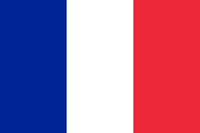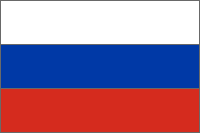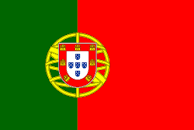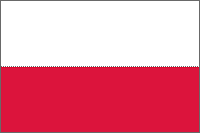Changes in October'19
New render launch interface
We had the release of a new interface for setting the task in your personal account not on the site. Now the parameters are filled in by yourself!
Major changes have occurred in terms of design, of course.
We redesigned the interface into a convenient three-step process.
Now, in order to put the render you do not have to exert much effort.
The new interface consists of three steps.
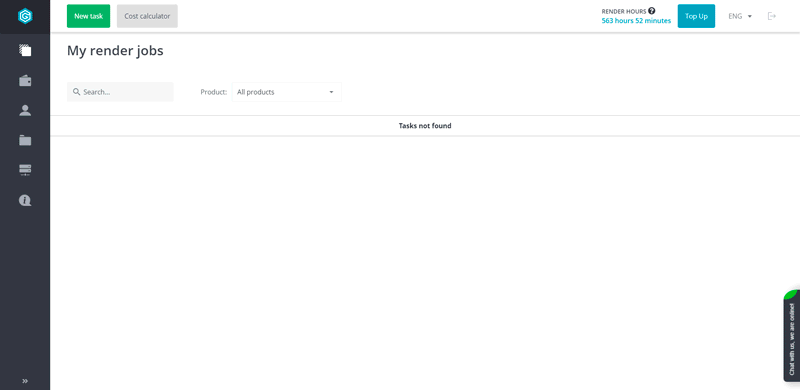
1. Upload file
Yes, uploading is now the first, but it’s not casual, now after uploading your archive will be unpacked immediately and analyzed for the parameters specified in the file.
Currently the feature works for 3Ds Max, Cinema and Maya.
In the near future it will be added to the reading of the parameters for the other programs that support the farm.
In order to start the render, simply drag the file to the project in a window or select it directly from the computer.2. Render settings
After unpacking the archive, file analysis starts.
In the analysis process, we read the main parameters of the render, these include: the name of the project file, the name of the camera, the frame range, the type of render, the name of the output file, format, resolution, gamma, etc. If everything is correct, you can run the render, if some fields are not specified in the project, you need to fill in these fields manually. We are already in the process of checking all file names in the archive for unsupported characters so that the rendering process was 100% expected. Wait for this feature in upcoming updates.3. Render
After sending the render, you get to the task list, the changes are minimal, they made the interface a little easier by removing the pause, stop, and delete buttons for the render, now they only appear when you select the task that needs an action.
Just in passing, we have greatly accelerated the process of registration.
For new users now new test scenes.
On the "Payment History" page, translations are corrected.
And for those who have not seen, we invite you to evaluate our new site!
Preview for 3Ds Max
And of course the icing on the cake ...)
We have a Preview service for 3Ds Max.
You can view the status of rendering your project in a web interface.
To do this, just need to fall into the task, which will be in the status of the render.
Inside you will see a window preview, click on it and you will see a preview of your rendering in real time.
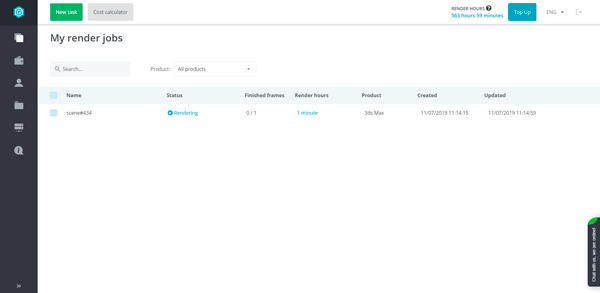
We are waiting for any feedback from you at manager@turborender.com

Related Posts



Render Your Artwork Online
 Easy setup
Easy setup  24/7 tech support
24/7 tech support