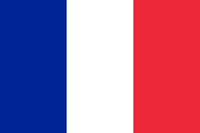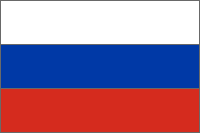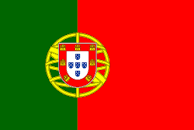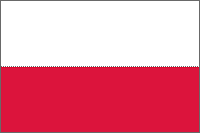How to make realistic rendering?
Producing realistic rendering in 3D graphics is a highly valued expertise across multiple sectors, such as film, architecture, and gaming. This type of rendering aims to replicate a high degree of detail and precision within a 3D environment, making the scenes appear true to life. To reach such levels of realism, one must blend artistic flair, technical prowess, and a deep knowledge of the properties of physical light and materials. Below is a comprehensive guide on achieving realistic rendering.
1. Understand real-world lighting
Lighting is arguably the most critical factor in achieving realism in renders. Understanding how light interacts with objects in the real world can significantly influence the believability of a scene.
- Global illumination: this method replicates how light reflects off one surface to indirectly light other surfaces, crucial for enhancing the depth and realism of any scene.
- High dynamic range imaging (HDRI): employing HDRI in lighting setups significantly boosts the realism of scenes by delivering detailed, real-world lighting data.
- Sun and sky models: for outdoor scenes, using precise sun and sky models is beneficial. Various rendering engines provide physically accurate sun models that adjust the lighting dynamics according to the time of day and geographic position.
2. Use Physically Based Rendering (PBR)
PBR is a method of shading and rendering that provides a more accurate representation of how light interacts with surfaces.
- Material properties: use materials with physically accurate properties, such as correct albedo, metallicity, and roughness values. PBR workflows typically use a metalness-roughness approach that helps in achieving material realism.
- Textures: utilize high-quality textures, and make sure they accurately reflect the material's properties you’re trying to emulate. Adding subtle imperfections like scratches, dust, and smudges can enhance realism.
3. Focus on details and complexity
Detail is crucial in realistic rendering. The more detail a model has, the more realistic it will appear.
- Geometry detail: adding geometric details, even on small scales, can significantly enhance realism. Techniques like displacement mapping can add microsurface details that reflect light realistically.
- Complex materials: use layered materials that mimic real-world surfaces. For example, a painted wall might show layers of paint, plaster, and even brick underneath where it has chipped away.
4. Post-processing
After rendering, post-processing can enhance realism further.
- Color grading: adjusting the colors of your render can make a significant difference. Use color grading to match the mood you want to convey and to add a photorealistic touch.
- Depth of field: use depth of field effects to mimic camera optics. This makes a render look more like a photograph by blurring objects that are too close or too far from the focal point.
- Bloom and glare: adding bloom and glare effects can simulate how real-world cameras react to intense light sources.
5. Test and iterate
Creating realistic renders is often an iterative process. Render multiple test versions, evaluate them, and adjust as necessary.
- Feedback: get feedback from others. Fresh eyes can often catch issues that you may overlook.
- Comparison to real life: compare your render with real-life photographs or the actual objects and environments you are trying to emulate.
6. Choose the right tools
Select a rendering engine that suits your needs based on the type of realism you're aiming for.
- Ray tracing engines: engines like V-Ray, Arnold, and Maxwell render are known for their ability to produce highly realistic images.
- Real-time engines: for interactive applications, engines like Unreal Engine and Unity now offer real-time ray tracing features.
Making realistic rendering is a complex blend of technical skills, attention to detail, and an understanding of physical phenomena. By carefully managing lighting, materials, detail, and post-processing, and by choosing appropriate rendering tools, you can create stunning, lifelike images and animations that can be almost indistinguishable from reality.
Choosing TurboRender for realistic rendering offers numerous advantages that can elevate the quality and efficiency of your projects. TurboRender provides access to state-of-the-art rendering technology that ensures your visuals are not only of high quality but also strikingly realistic. With a robust infrastructure optimized for complex simulations and detailed textures, TurboRender can handle intensive lighting and shadow calculations required for lifelike results.
Related Posts



Render Your Artwork Online
 Easy setup
Easy setup  24/7 tech support
24/7 tech support