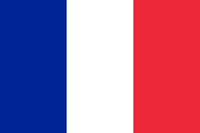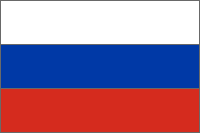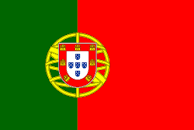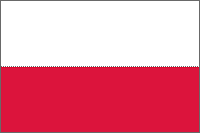Blog
How to use Maya Render Farm or Render Maya with Cloud Rendering?
Posted 2 years ago by
Maya Render Farm and Cloud Rendering are two different methods for rendering Maya projects, and both offer their own benefits and drawbacks. Here are some general steps to use each of these methods:
Using a Maya Render Farm:
- Prepare your Maya project and ensure that it is set up for network rendering. This typically involves setting up your scene with the appropriate render settings and making sure that your computers are connected to the same network.
- Find a Maya render farm service that meets your needs. Some popular render farm services include Turborender, Ranch Computing, and RebusFarm. Be sure to compare pricing, features, and reviews before selecting a service.
- Upload your Maya project files to the render farm service and configure the render settings. This may involve specifying the number of frames to render, the resolution, and any additional options.
- Submit your rendering job to the render farm service and monitor its progress. You should be able to view the status of your job and download the rendered files once it is complete.
Using Cloud Rendering:
- Prepare your Maya project as you would for local rendering. This typically involves setting up your scene with the appropriate render settings and making sure that any necessary plugins or scripts are installed.
- Choose a cloud rendering service that supports Maya rendering. Some popular cloud rendering services include AWS Thinkbox Deadline, Google Cloud Rendering, and Turborender.com
- Upload your Maya project files to the cloud rendering service and configure the render settings. This may involve specifying the number of frames to render, the resolution, and any additional options.
- Submit your rendering job to the cloud rendering service and monitor its progress. You should be able to view the status of your job and download the rendered files once it is complete.
In general, Maya Render Farm services may be better suited for larger projects or those with more specific requirements, while Cloud Rendering may be more flexible and cost-effective for smaller projects or those with less specific requirements.
Related Posts

Blog
In the realm of 3D modeling and animation, Cinema 4D and Blender stand out as favored tools ...
Read more

Blog
3ds Max is a powerhouse in the 3D modeling, animation, and rendering software landscape, widely ...
Read more

Blog
In a rapidly developing world of digital content creation, render farms play an essential role ...
Read more
Render Your Artwork Online
Free 4 render hours  Easy setup
Easy setup  24/7 tech support
24/7 tech support
Start Render  Easy setup
Easy setup  24/7 tech support
24/7 tech support Already a customer? Log in
Contact us