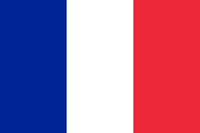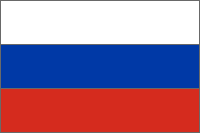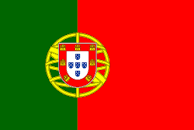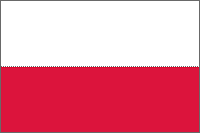Blog
Tips for optimizing your render settings
Posted 3 years ago by TurboRender
When using a render farm service, optimizing your render settings can help you achieve faster rendering times and complete your projects more efficiently. Here are a few tips for optimizing render settings when using a render farm:
- Use the right file format: Different render farms may support different file formats. To optimize rendering performance, make sure to choose a file format that is optimized for the render farm service you are using.
- Adjust your resolution: As with local rendering, reducing the resolution of your render can help speed up rendering times. However, be sure to choose a resolution that is appropriate for your project and won't compromise the quality of the final output.
- Use pre-rendered elements: Some render farms may support pre-rendered elements, such as shadows or reflections, which can help reduce the amount of time it takes to render your scene. Be sure to check with your render farm service to see if they support pre-rendered elements.
- Manage your resources: When rendering on a render farm, you are using shared resources. To optimize rendering performance, make sure to manage your resources efficiently by avoiding other programs or processes that may use up valuable resources.
- Adjust your quality settings: Many render farms may allow you to adjust quality settings, such as anti-aliasing and ray-tracing settings. You can experiment with different quality settings to find the optimal balance between rendering time and quality.
- Use a render manager: Some render farms may provide a render manager, which allows you to manage your rendering settings and distribute rendering jobs more efficiently. A render manager can help you optimize your render settings and achieve faster rendering times
- Break up your scenes into smaller files: Some render farms may allow you to upload multiple files for a single project. Breaking up your scene into smaller files can help you manage your rendering resources more efficiently and reduce the time it takes to render your entire project.
- Use proxy geometry: Complex geometry can be resource-intensive and can slow down the rendering process. Consider using proxy geometry, which allows you to substitute high-polygon models with low-polygon models, reducing the amount of resources needed to render the scene.
- Choose the right rendering engine: Different rendering engines have different performance characteristics. Some rendering engines may be optimized for certain types of scenes or may perform better with certain hardware configurations. Be sure to choose a rendering engine that is optimized for the scene you are rendering and the hardware you are using.
By following these additional tips, you can further optimize your render settings when using a render farm and achieve even faster rendering times, helping you complete your projects more efficiently.
We are waiting for any feedback from you at manager@turborender.com

TurboRender
We try to become the best online rendering service on the market
Related Posts

Blog
In the realm of 3D modeling and animation, Cinema 4D and Blender stand out as favored tools ...
Read more

Blog
3ds Max is a powerhouse in the 3D modeling, animation, and rendering software landscape, widely ...
Read more

Blog
In a rapidly developing world of digital content creation, render farms play an essential role ...
Read more
Render Your Artwork Online
Free 4 render hours  Easy setup
Easy setup  24/7 tech support
24/7 tech support
Start Render  Easy setup
Easy setup  24/7 tech support
24/7 tech support Already a customer? Log in
Contact us