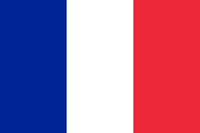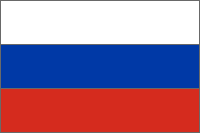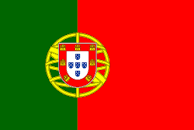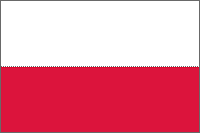Useful concepts about rendering Rendering Basics
Rendering is a core concept in computer graphics, essential for converting 3D models into clear 2D images on a screen. It plays a vital role in the production processes of animation, visual effects, video games, and architectural visualization. This article outlines the fundamental aspects of rendering, focusing on key concepts and techniques critical for those new to the field.
What is rendering?
Rendering is the technique of producing a photorealistic or non-photorealistic image from a 2D or 3D model using computer software. The rendering process considers elements such as textures, lighting, shading, and camera settings to generate a final image that closely mimics real-life scenarios as accurately as possible.
Key concepts in rendering
1. Rasterization vs. ray tracing
- Rasterization is the process of converting a 3D model into pixels to display on a 2D screen. It is fast and efficient, making it common in real-time applications like video games.
- Ray tracing is a technique that mimics how light interacts with objects by tracing the paths of light as pixels on an image plane, capturing effects like reflections, refractions, and shadows. Although more computationally demanding, ray tracing yields higher-quality images, making it ideal for non-real-time applications such as films.
2. Shading models
- Flat shading: a simple technique where a single color is used for each polygon, making the edges between polygons visible.
- Gouraud shading: this technique interpolates colors between polygon vertices, creating a more smooth and less faceted appearance.
- Phong shading: an improvement over Gouraud, Phong shading interpolates surface normals across polygons and calculates pixel colors based on the interpolated normals, resulting in a high-quality finish with specular highlights.
3. Global Illumination
- Global illumination (GI) is a collection of algorithms used in 3D computer graphics that aim to improve the realism of lighting in 3D scenes. This includes techniques such as radiosity and Monte Carlo ray tracing, which are used to simulate indirect lighting effects. Indirect lighting occurs when light bounces from one surface to illuminate another, enhancing the overall quality of light within the scene.
4. Textures and materials
- Textures are bitmap images that are mapped onto the surfaces of 3D models to add detail without increasing the model’s polygon count.
- Materials are used to specify how a surface interacts with light, influencing its reflectivity, absorption, color, and transparency.
Rendering techniques
- Real-time rendering: this method is predominantly used in video games and simulations where the emphasis is on speed rather than the highest image quality to facilitate smooth user interaction.
- Offline rendering: commonly employed in the film and animation industry, offline rendering supports superior image quality at the expense of longer rendering times, allowing for the integration of complex lighting effects and sophisticated camera techniques.
Software and Tools
- 3D modeling and animation software: programs like Autodesk Maya, Blender, and 3ds Max offer built-in rendering capabilities.
- Dedicated rendering engines: software like Arnold, V-Ray, and RenderMan specialize in producing high-quality renders with realistic lighting effects.
Practical tips for better rendering
- Optimize Geometry: simplify models where high detail is unnecessary. This can significantly reduce rendering time without affecting visual quality.
- Manage resources: high-resolution textures can consume a lot of memory; use them judiciously.
- Use efficient lighting: try to minimize the use of computationally expensive lighting effects like caustics unless they are necessary for the scene.
- Rendering layers: render complex scenes in layers or passes that can be composited later. This approach offers more control in post-production.
Rendering is a complex but fascinating part of computer graphics. Understanding the basics of how rendering works, the differences between various techniques, and how to effectively apply these techniques can greatly enhance the visual quality of your projects while optimizing the resources and time involved. Whether for real-time applications or high-fidelity visualizations, mastering these basics is essential for anyone looking to create compelling digital imagery.
Choosing TurboRender for your rendering needs is especially advantageous when the realistic depiction is crucial to your project. TurboRender excels in accurately rendering complex materials thanks to its advanced technology that ensures high fidelity in texture, light interaction, and color accuracy. This capability makes it an ideal choice for industries where detail matters, such as architecture, product visualization, and visual effects.
Related Posts



Render Your Artwork Online
 Easy setup
Easy setup  24/7 tech support
24/7 tech support